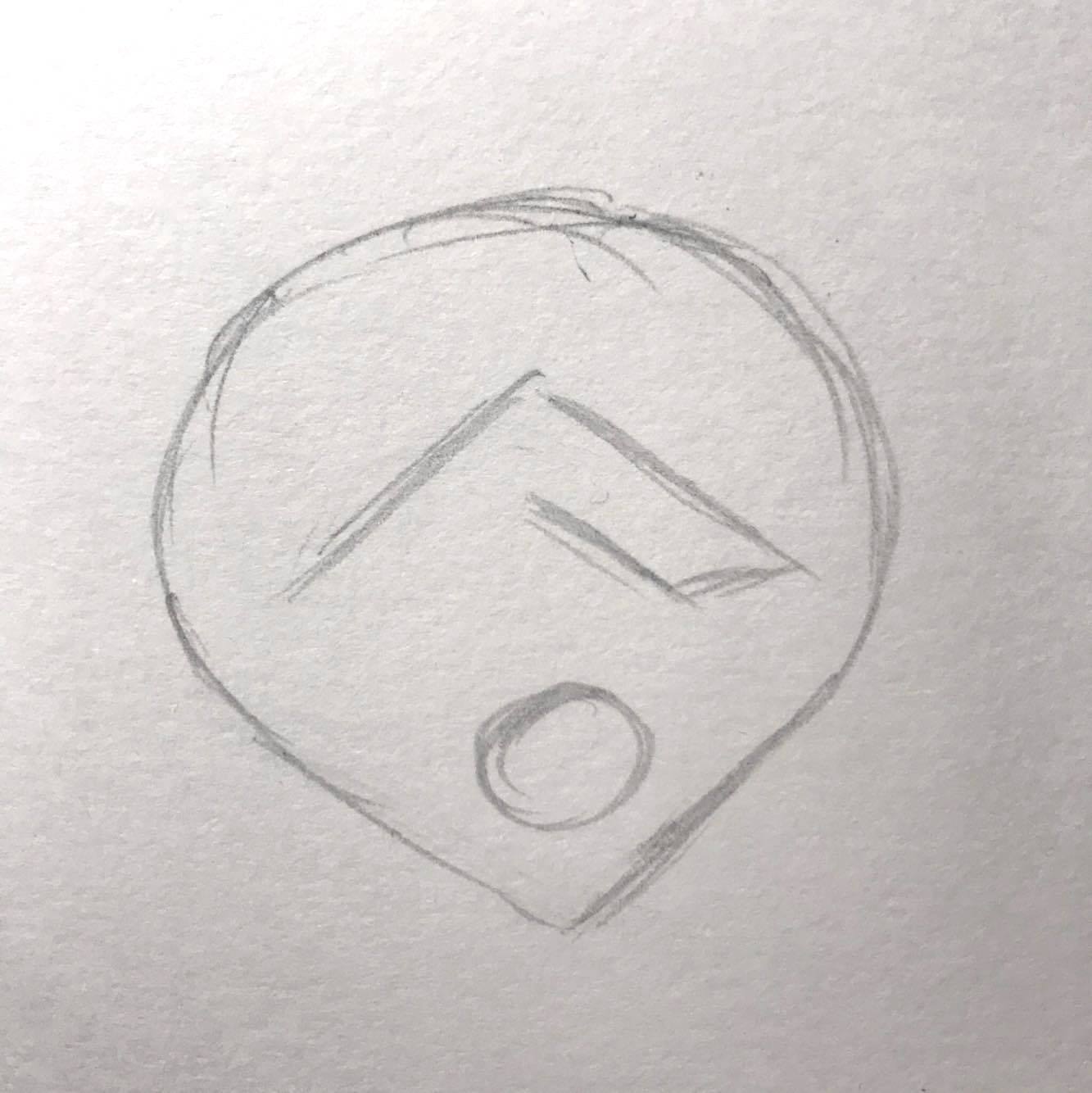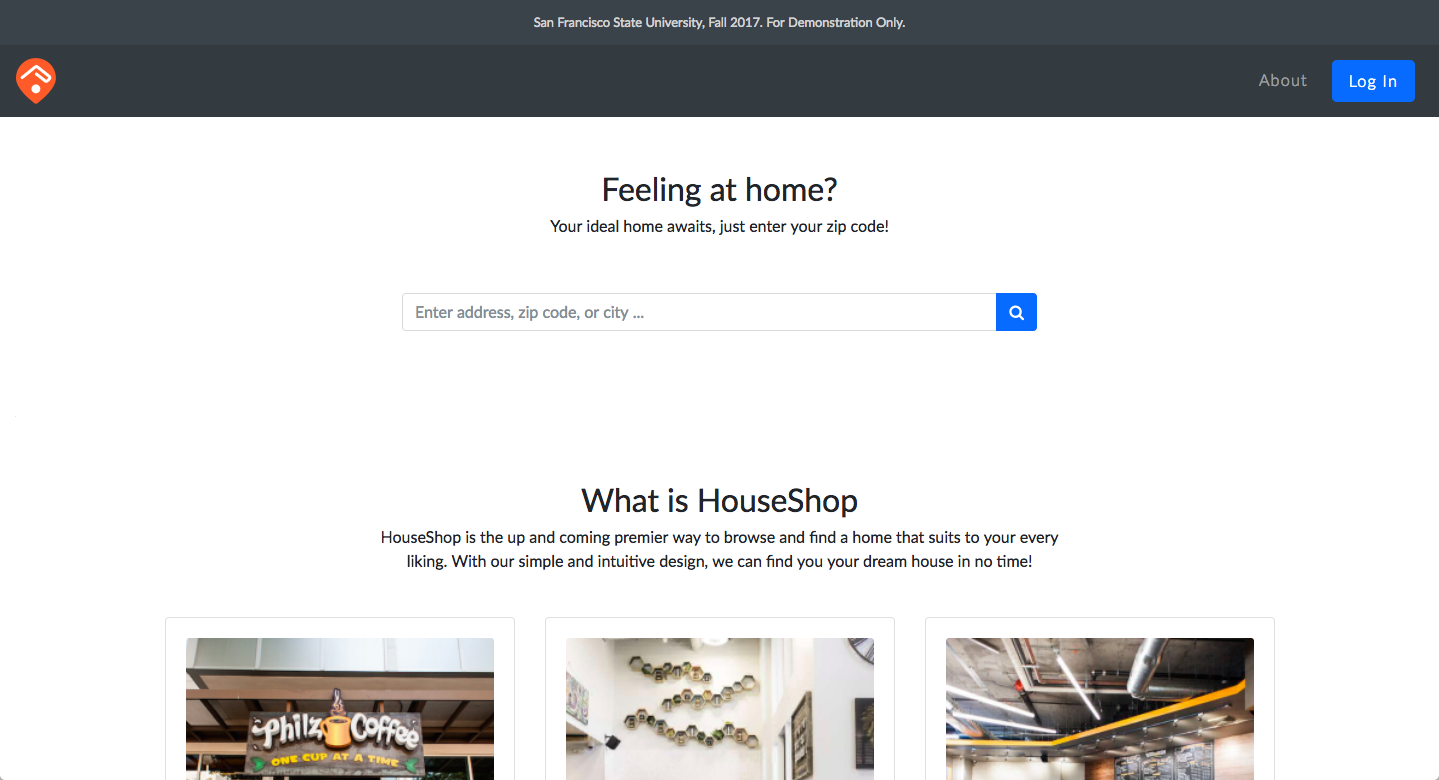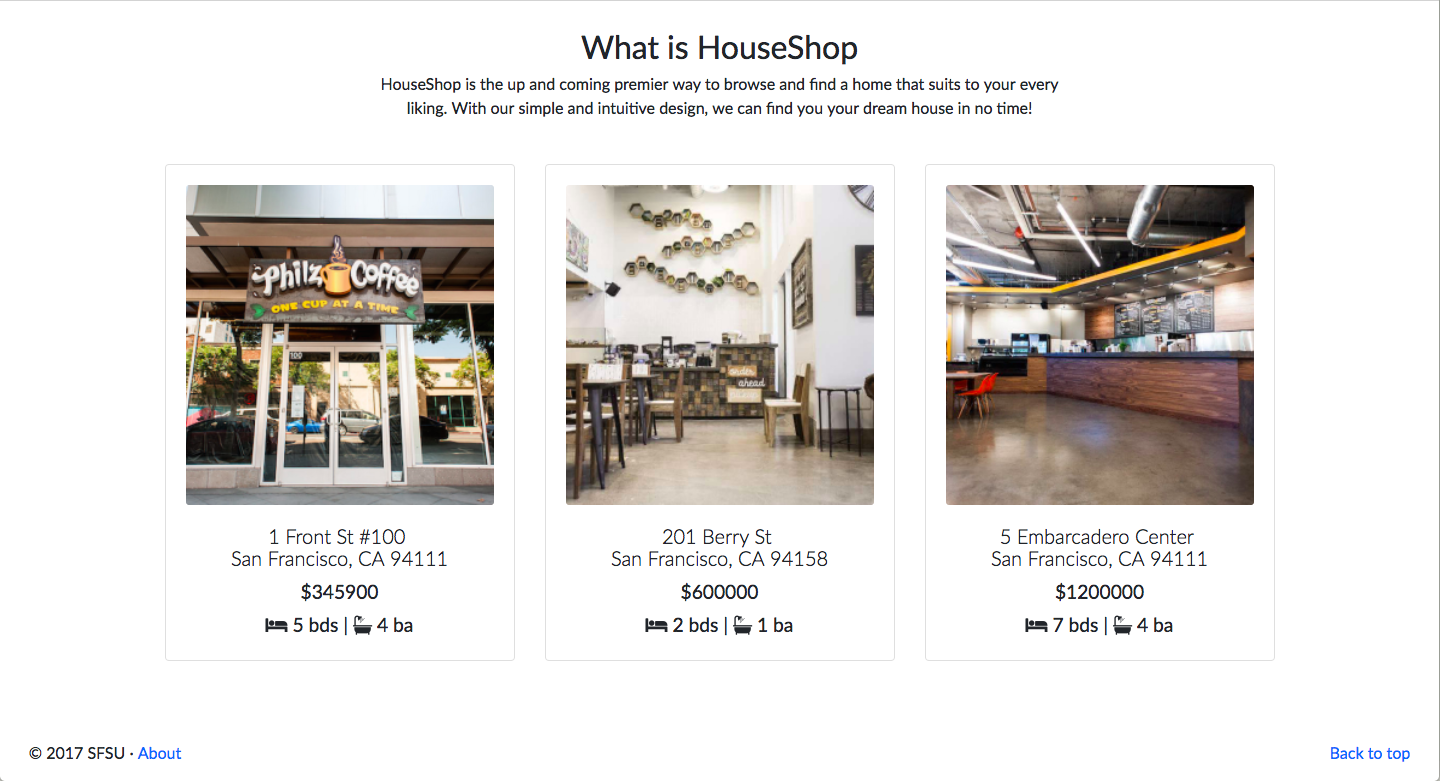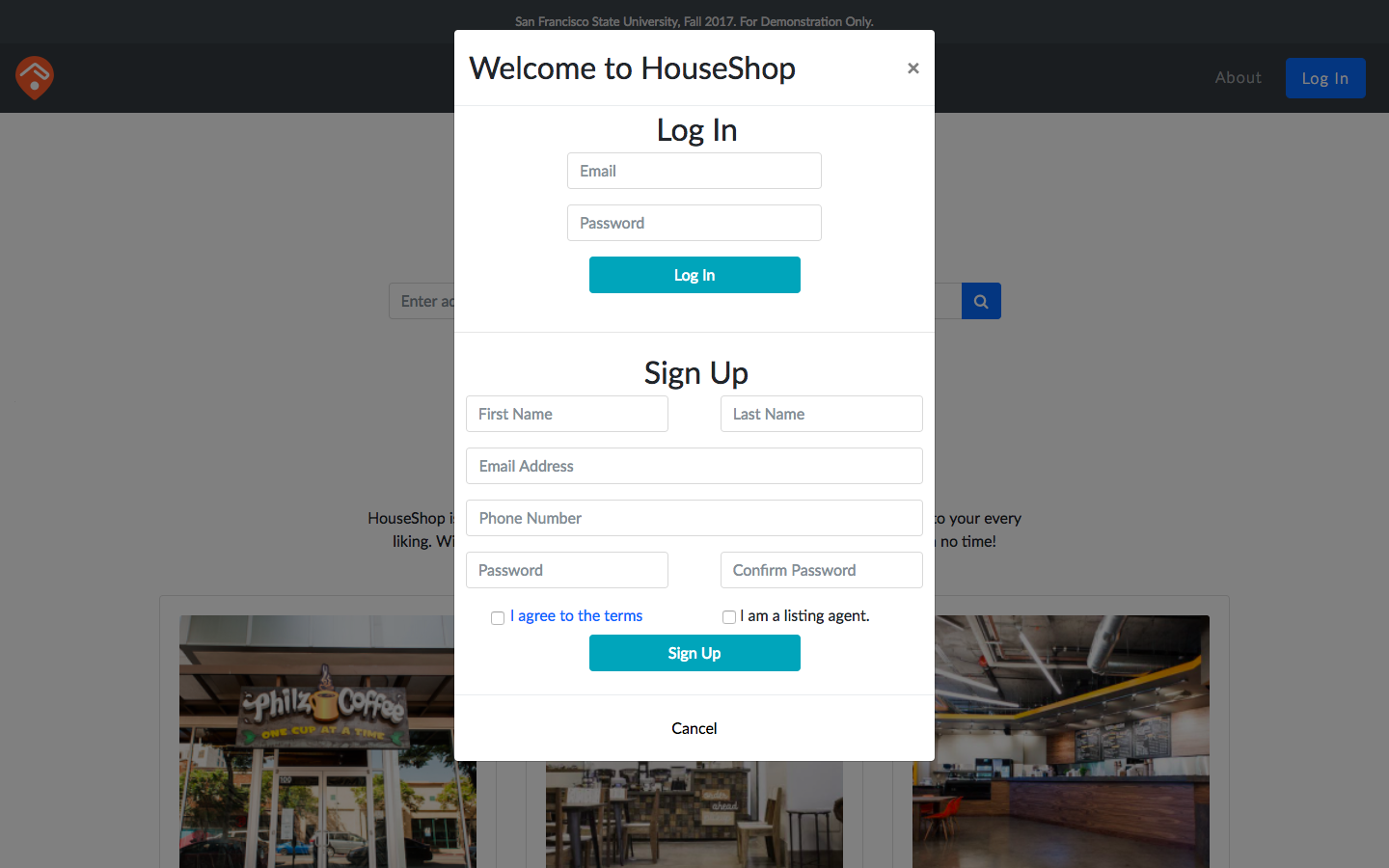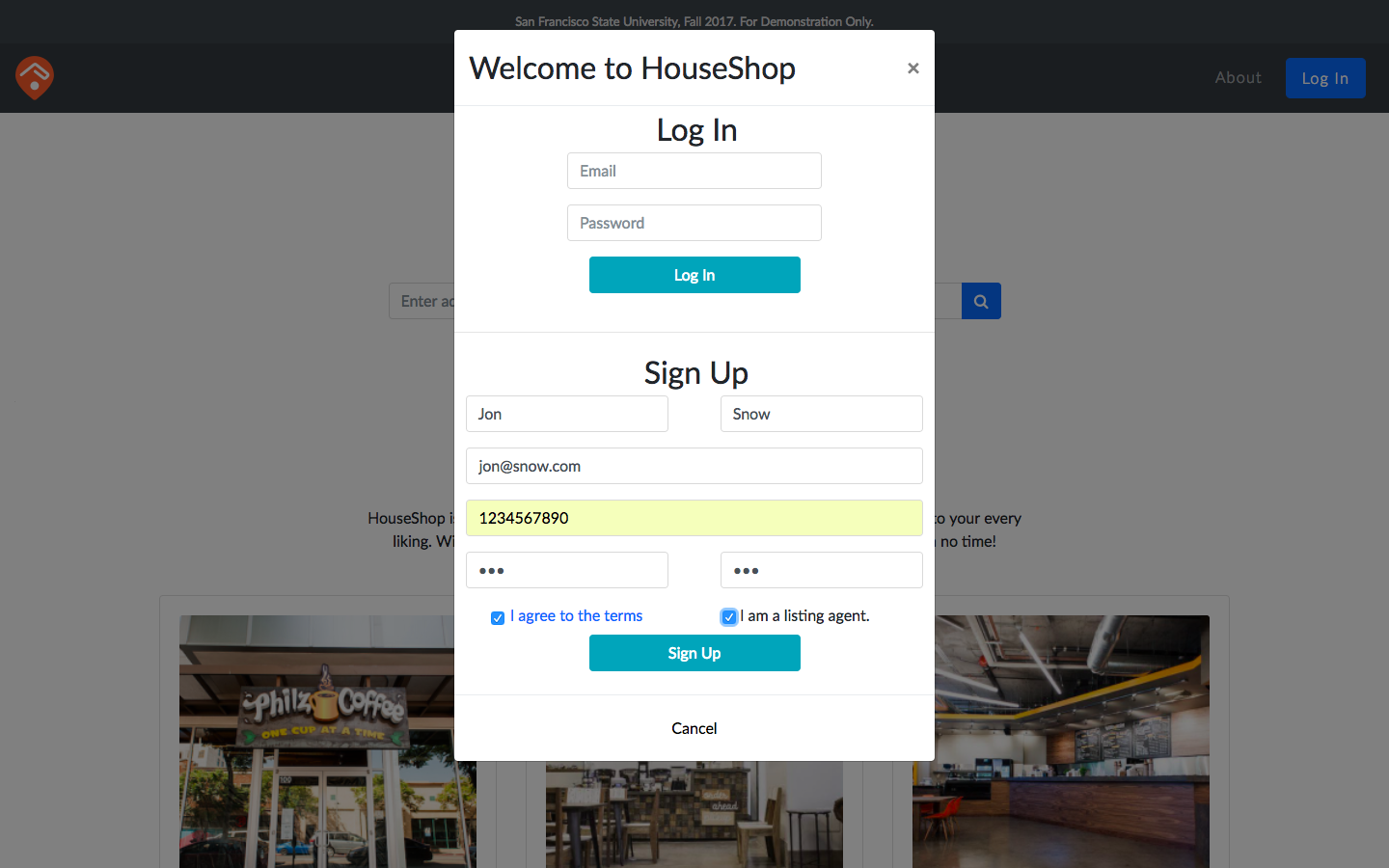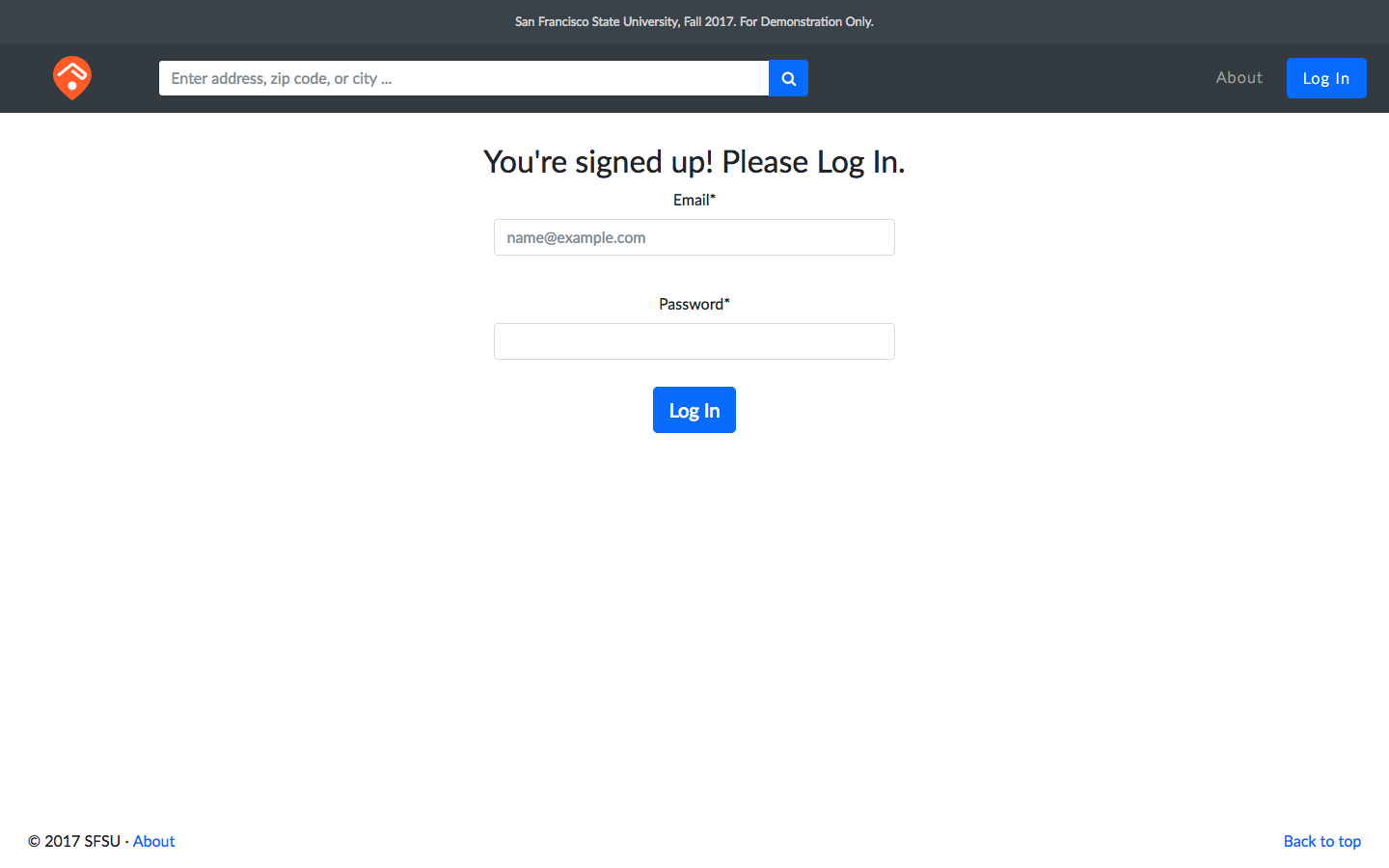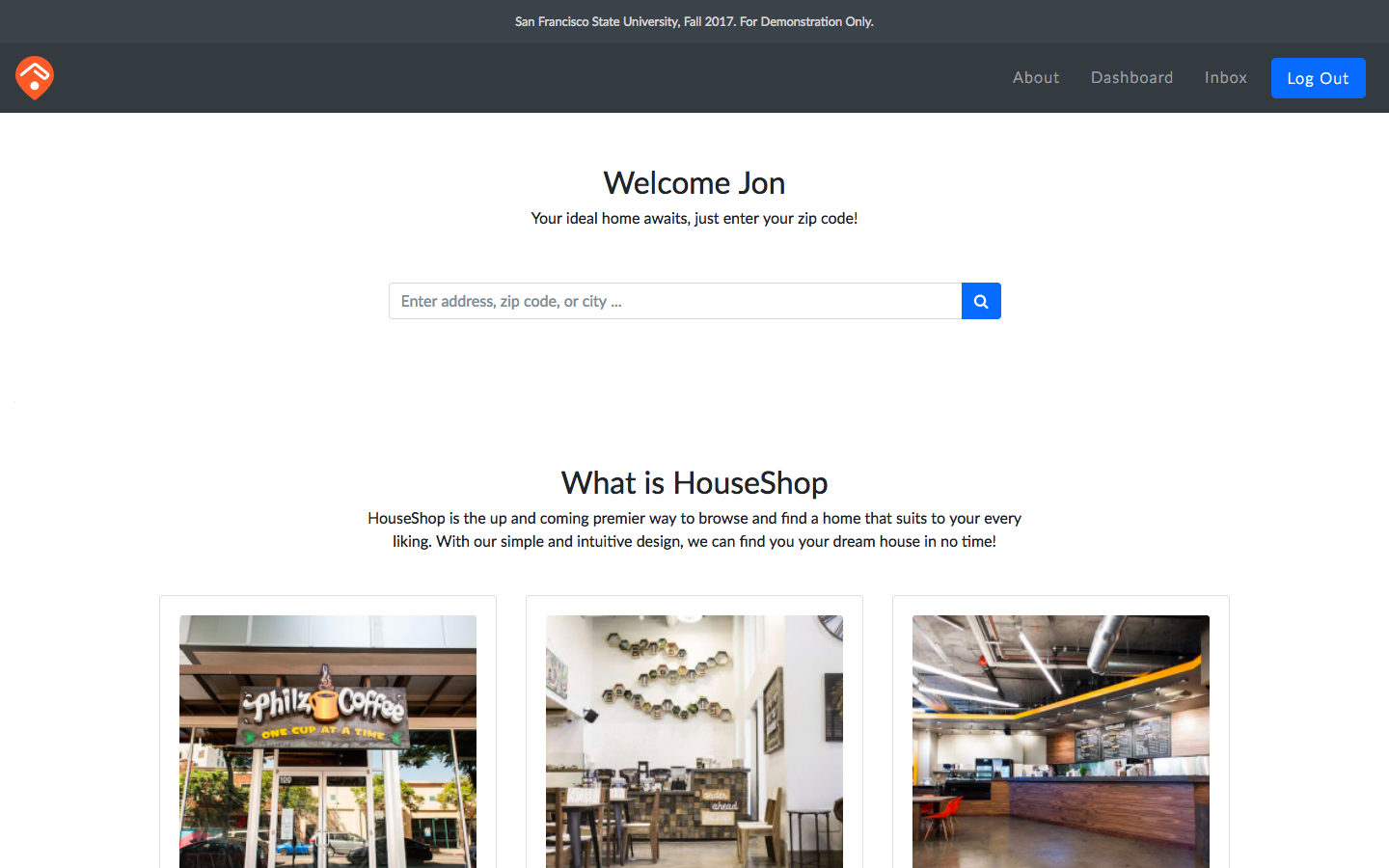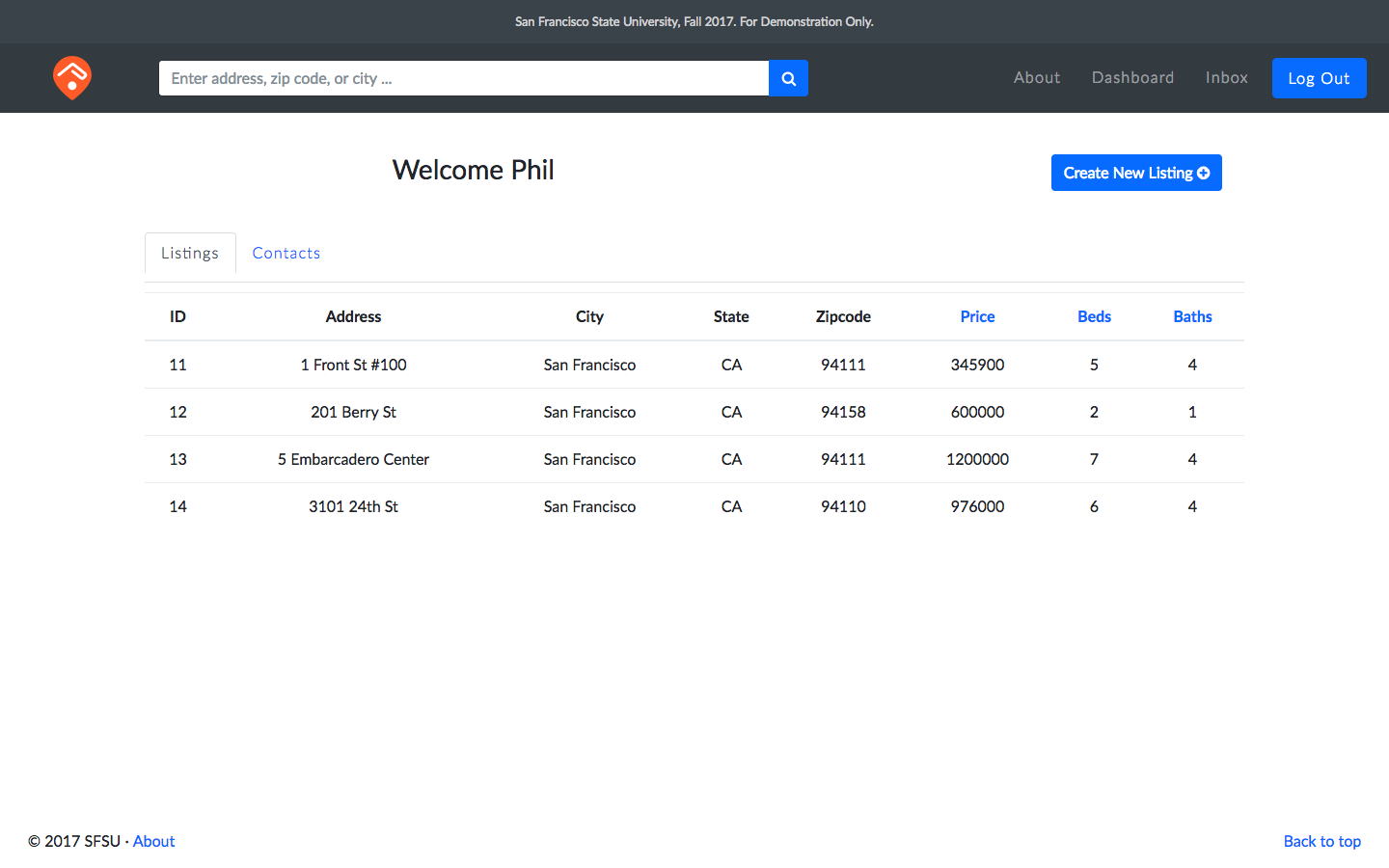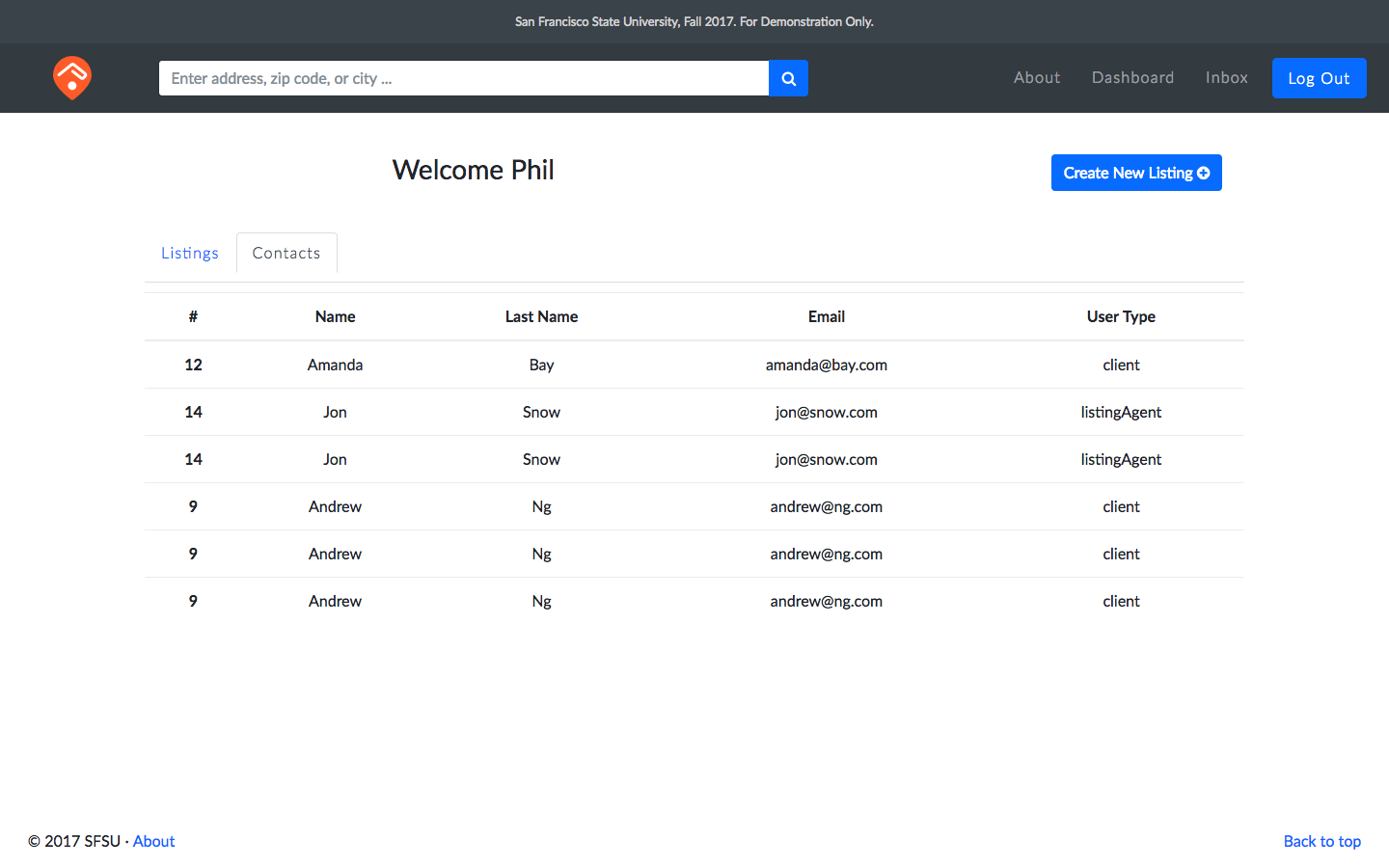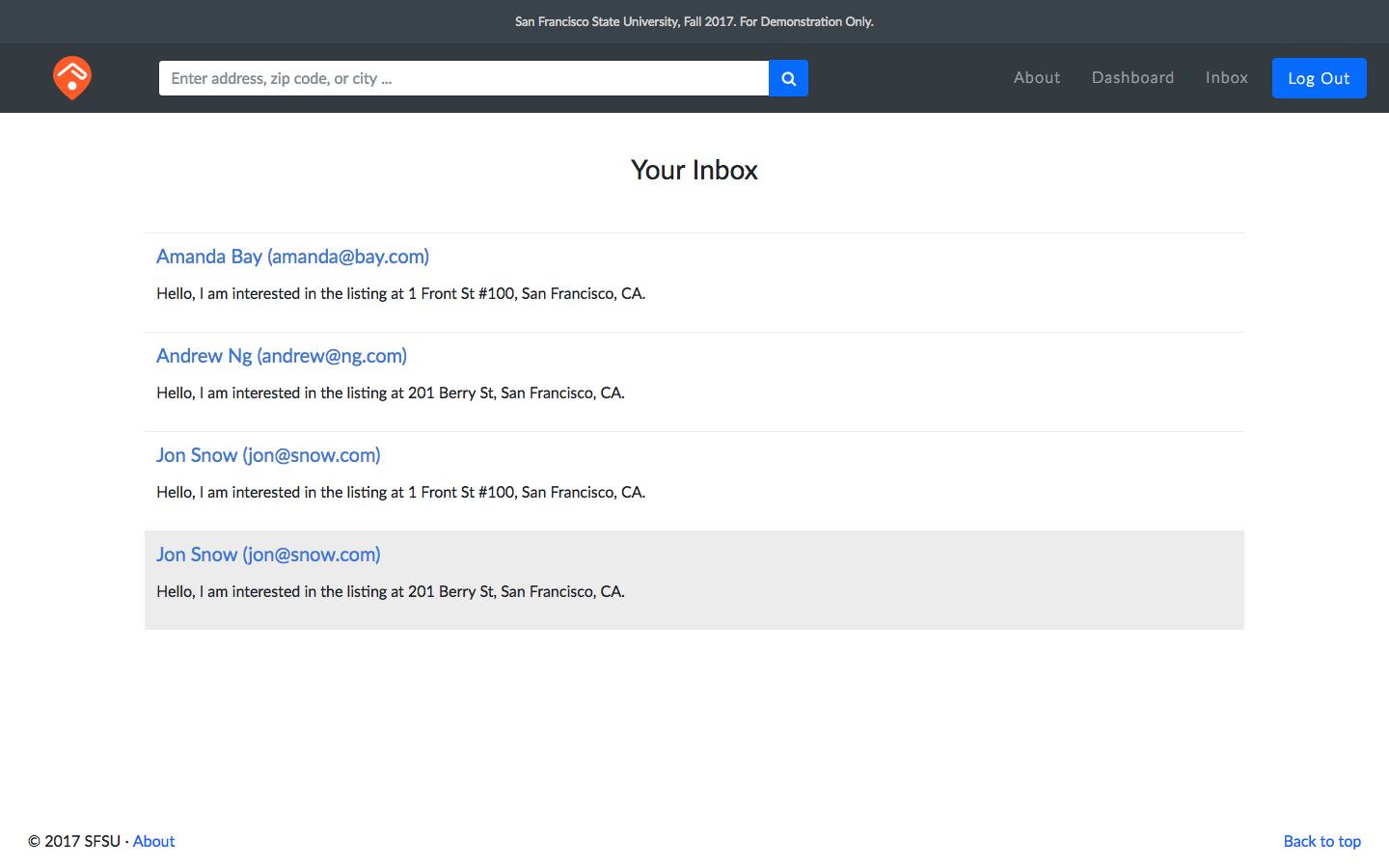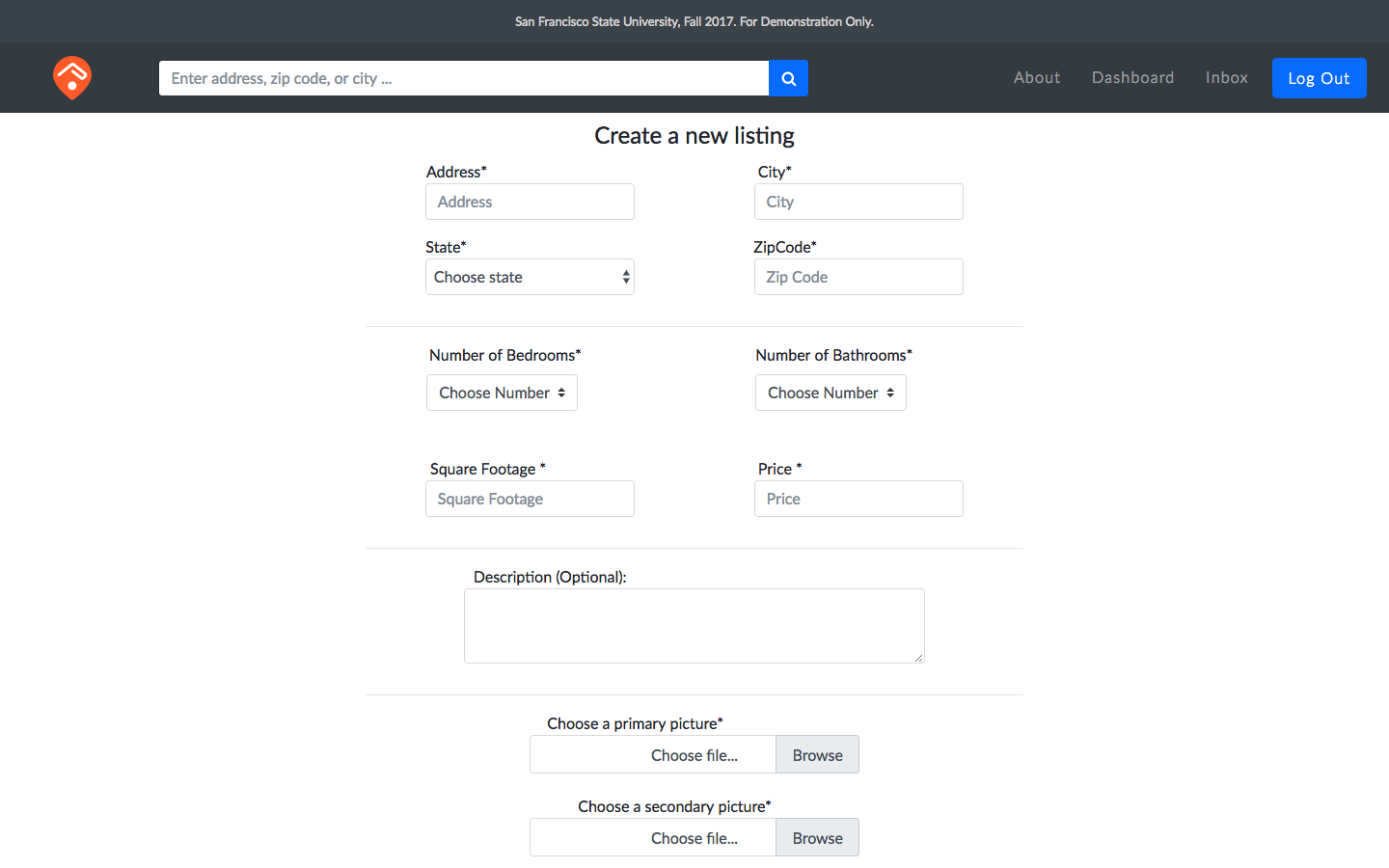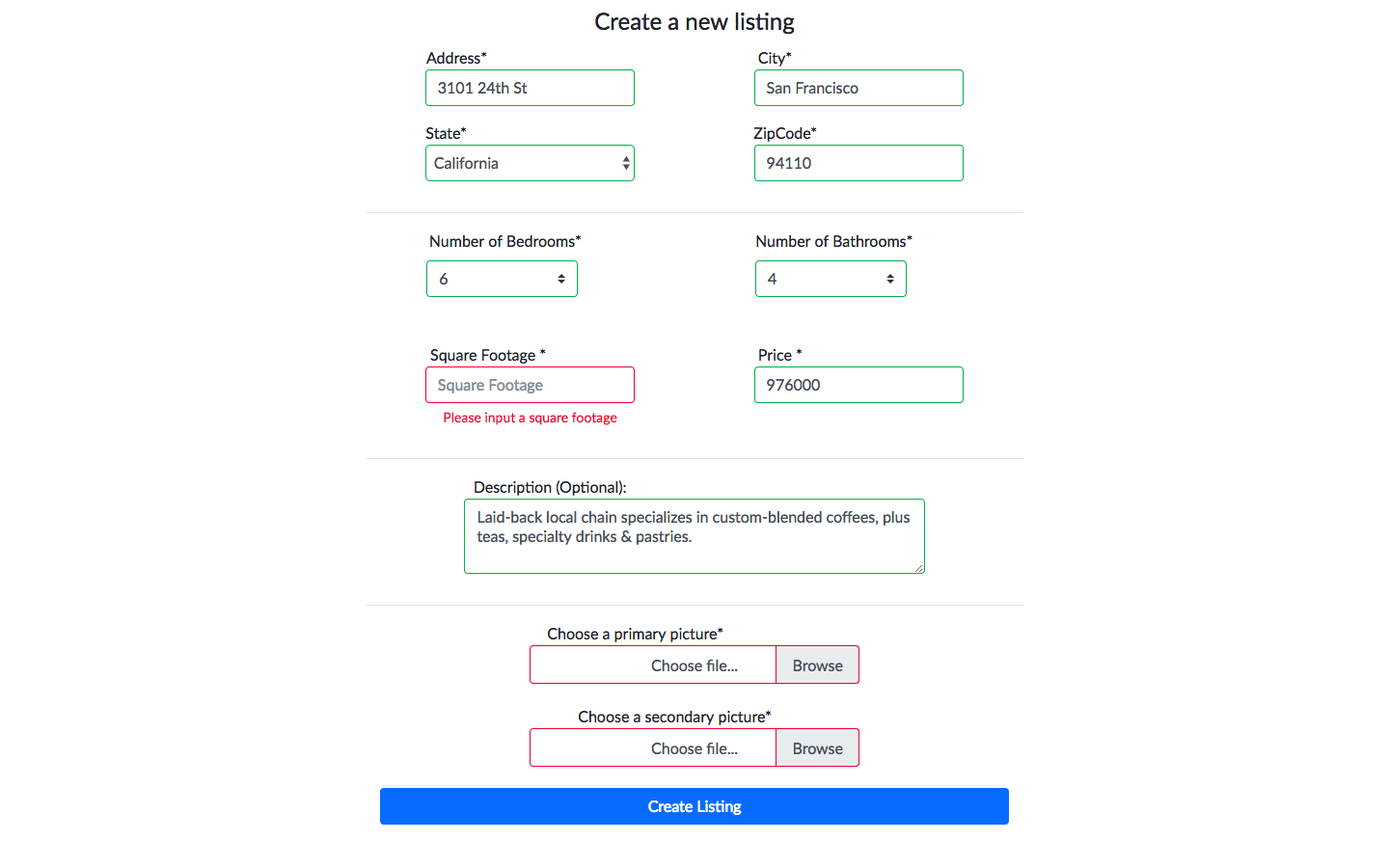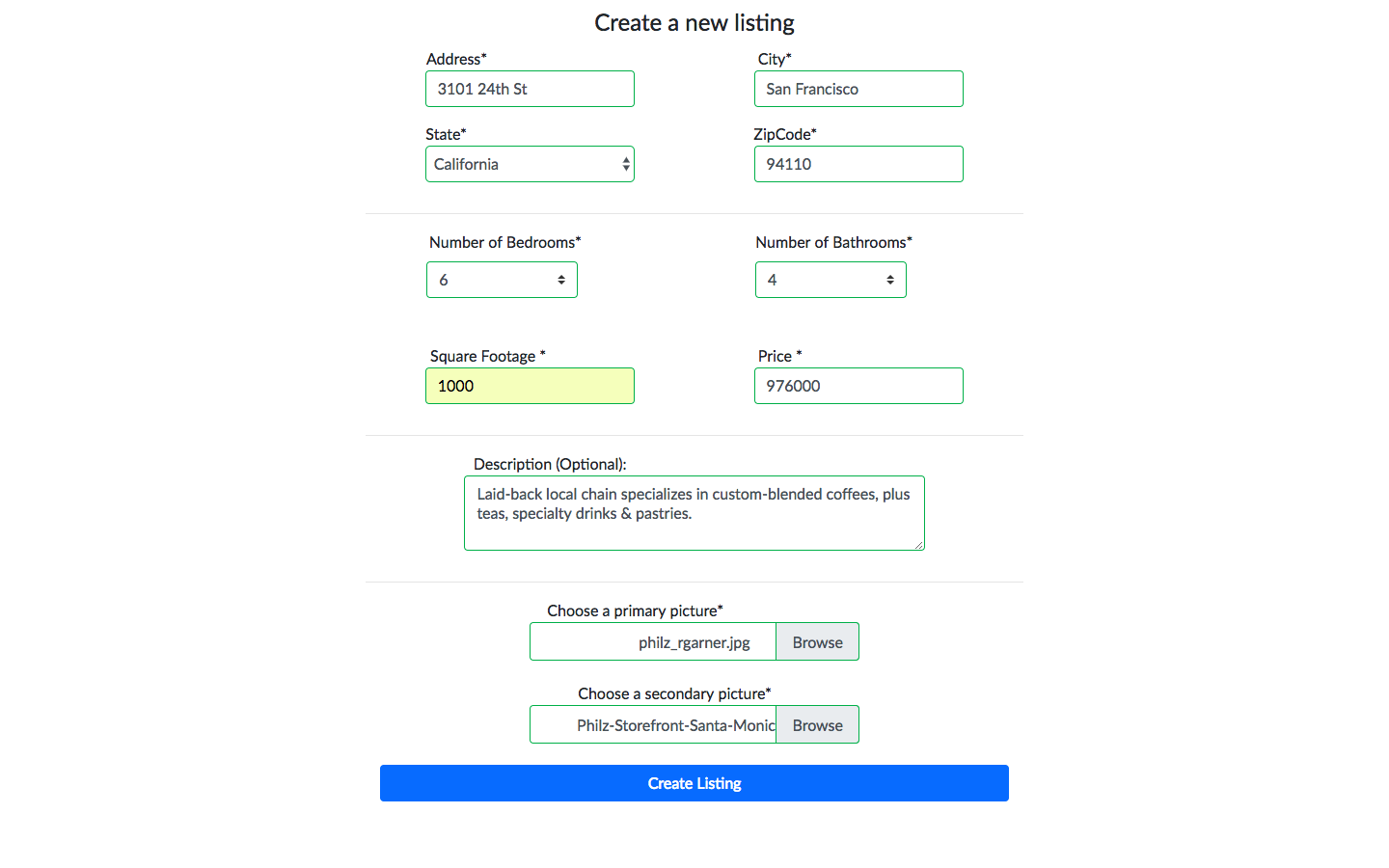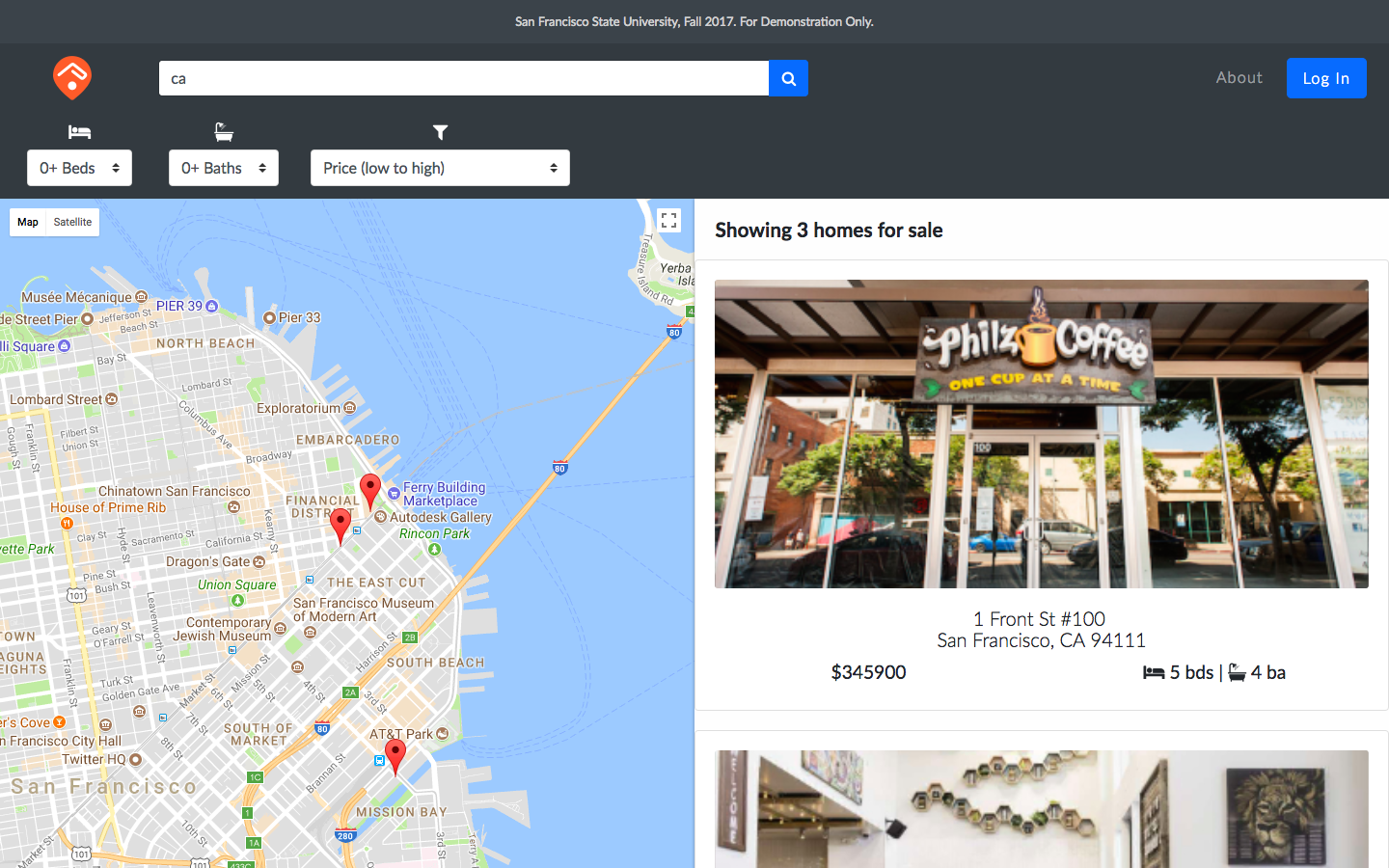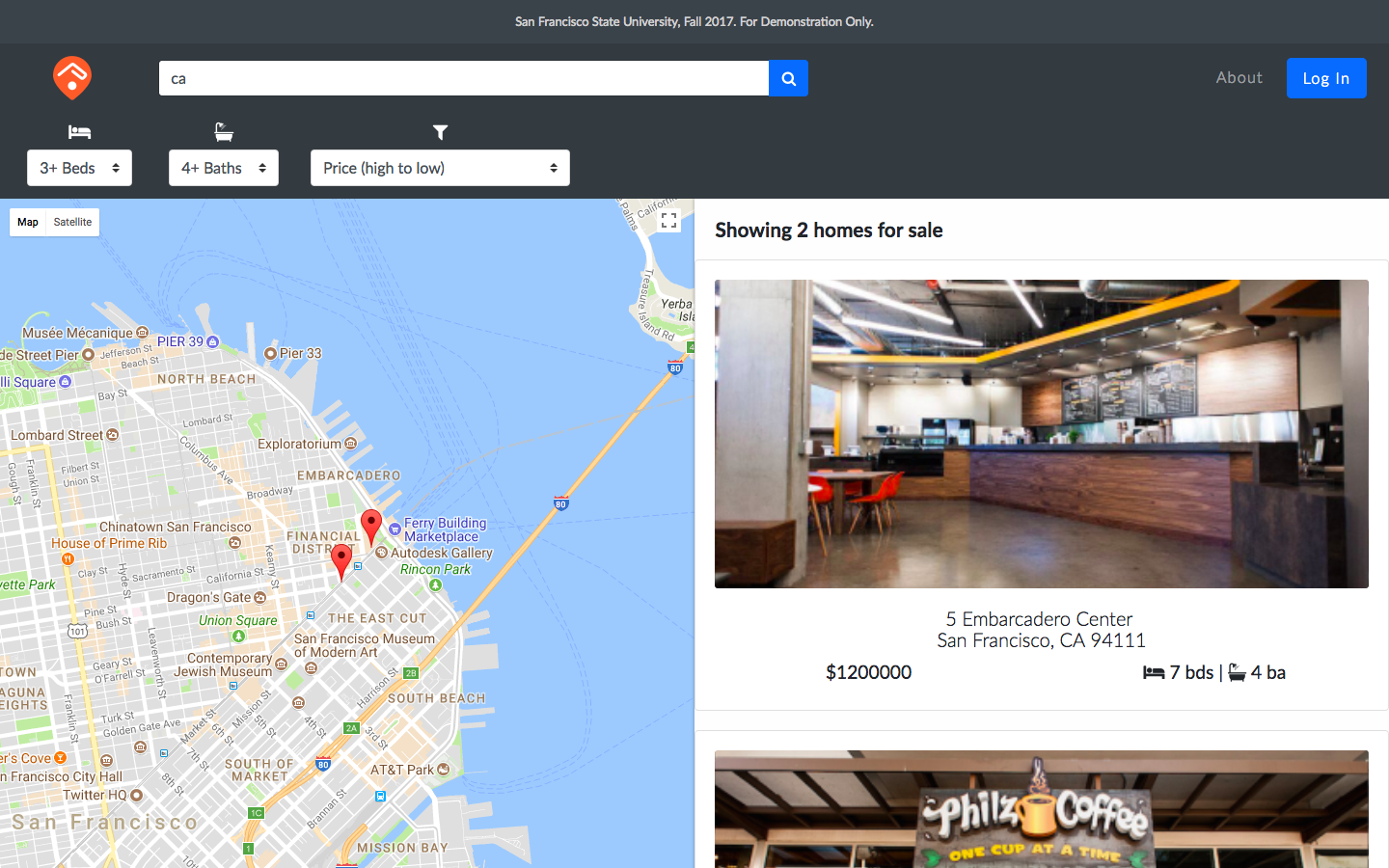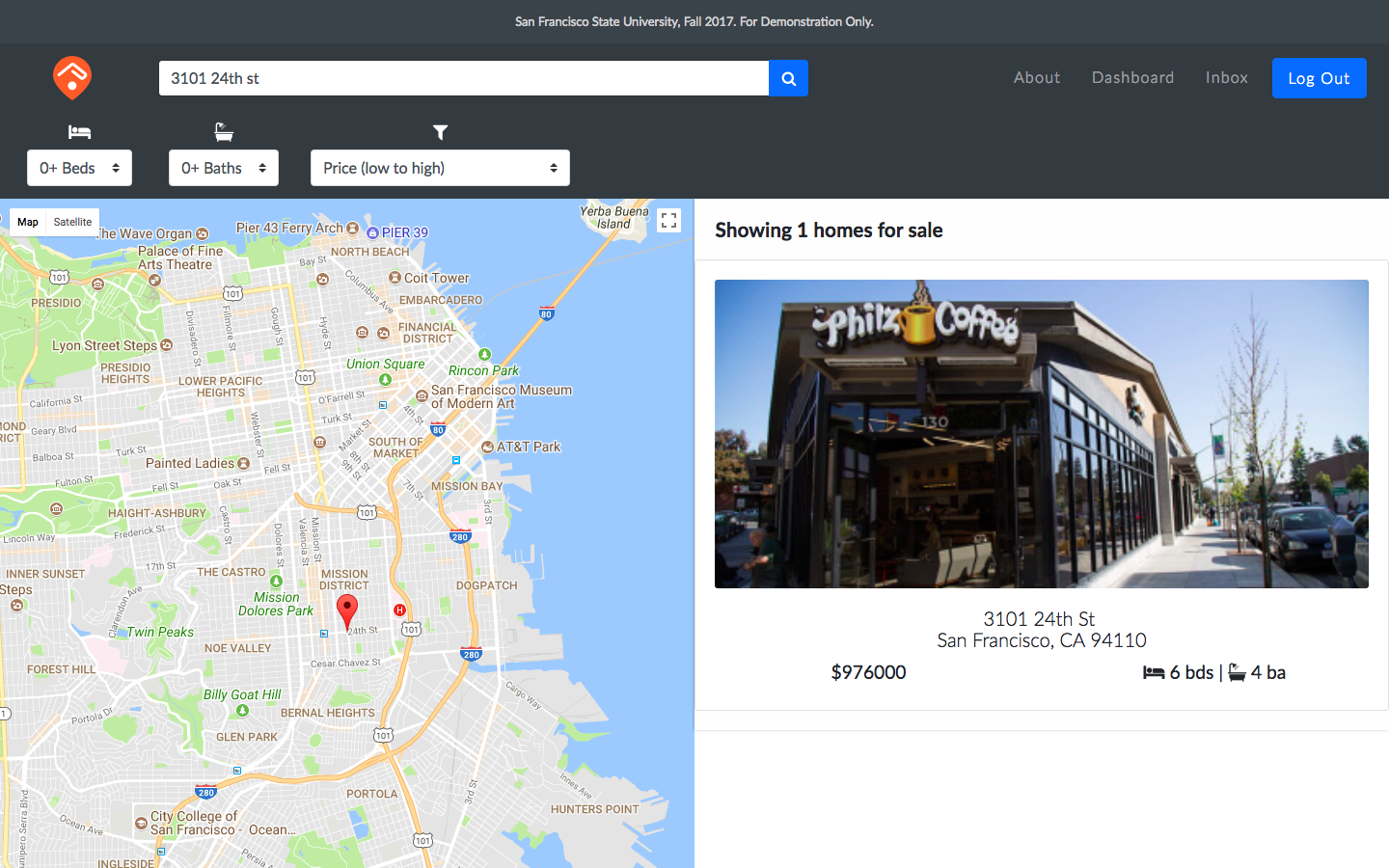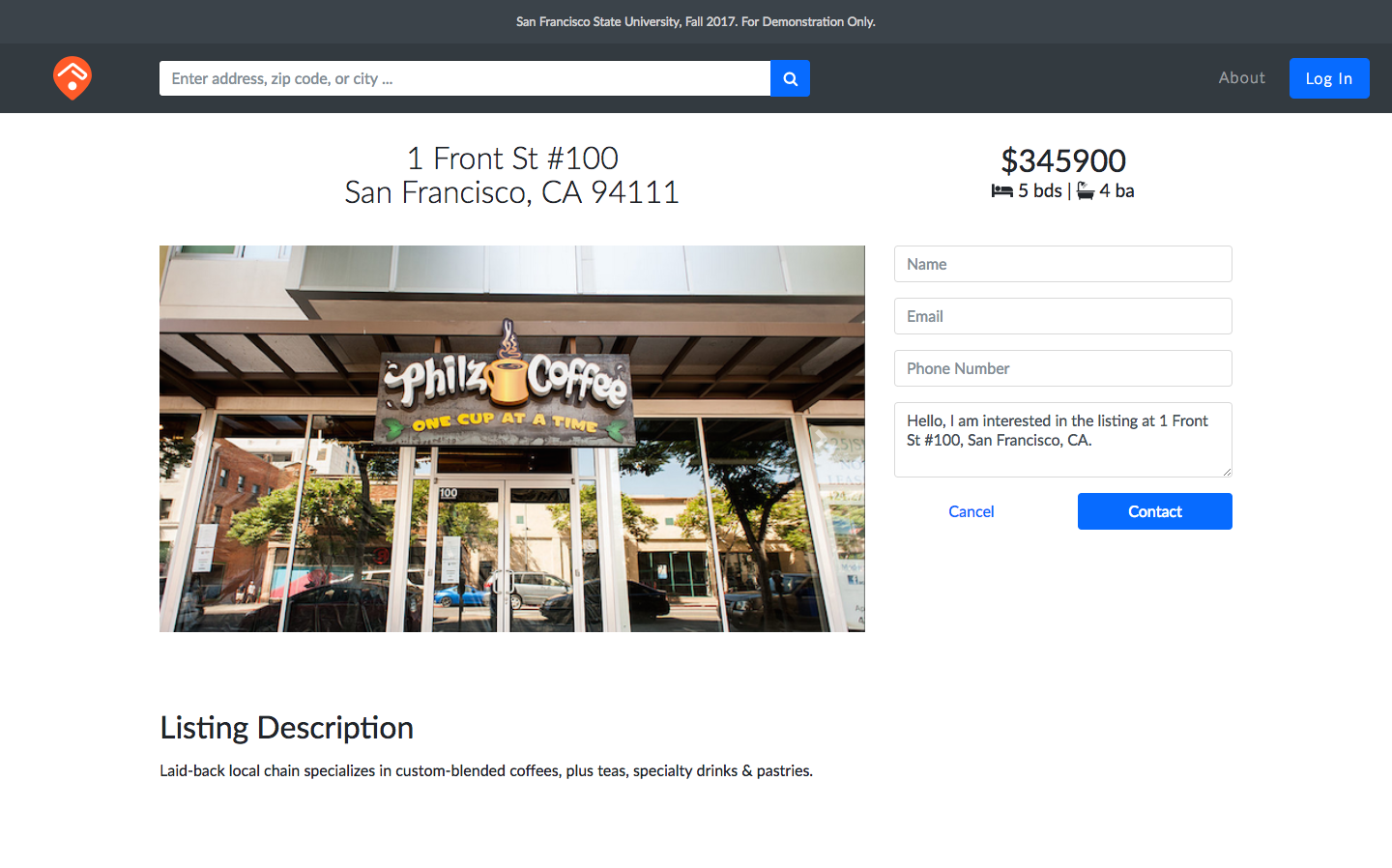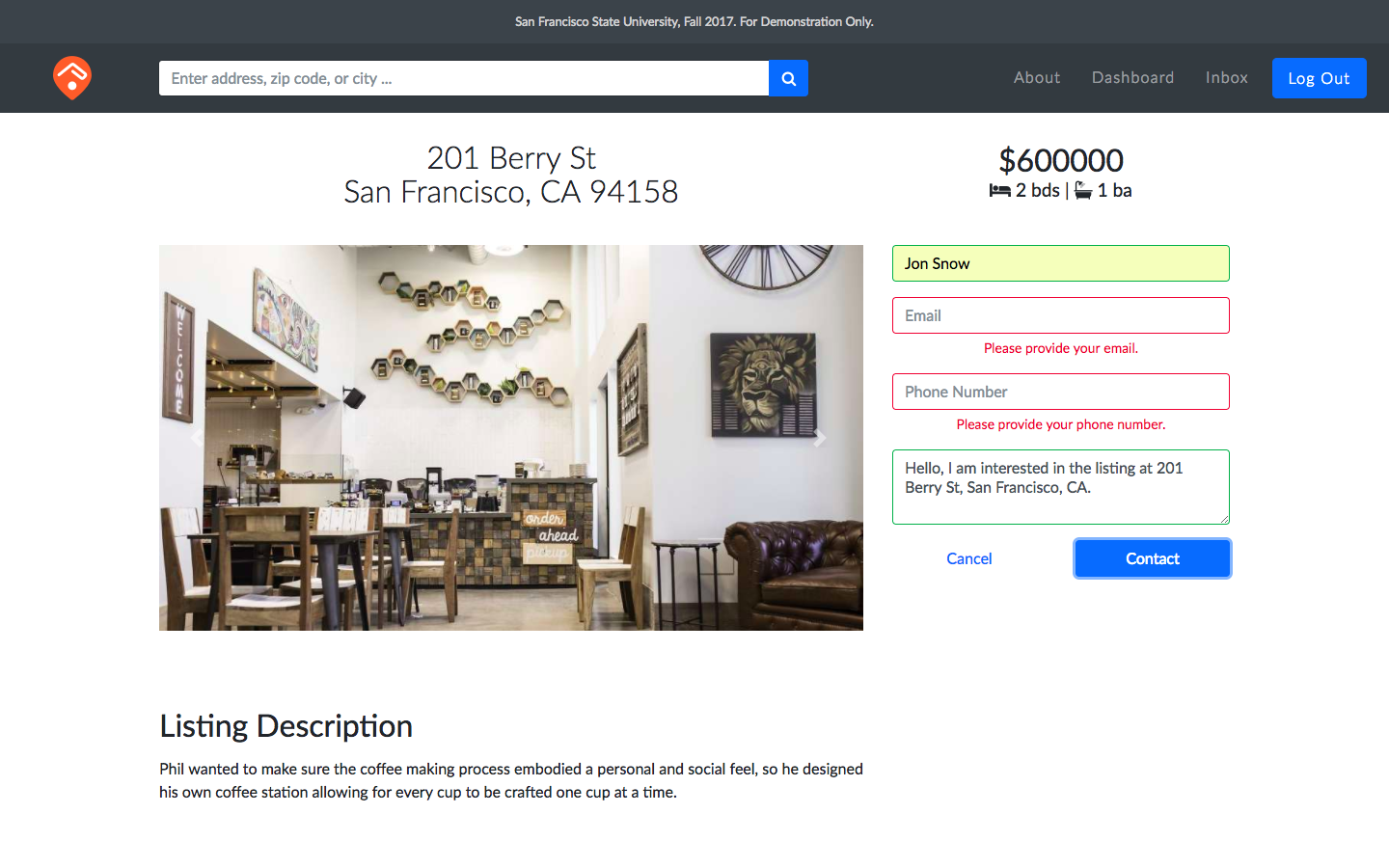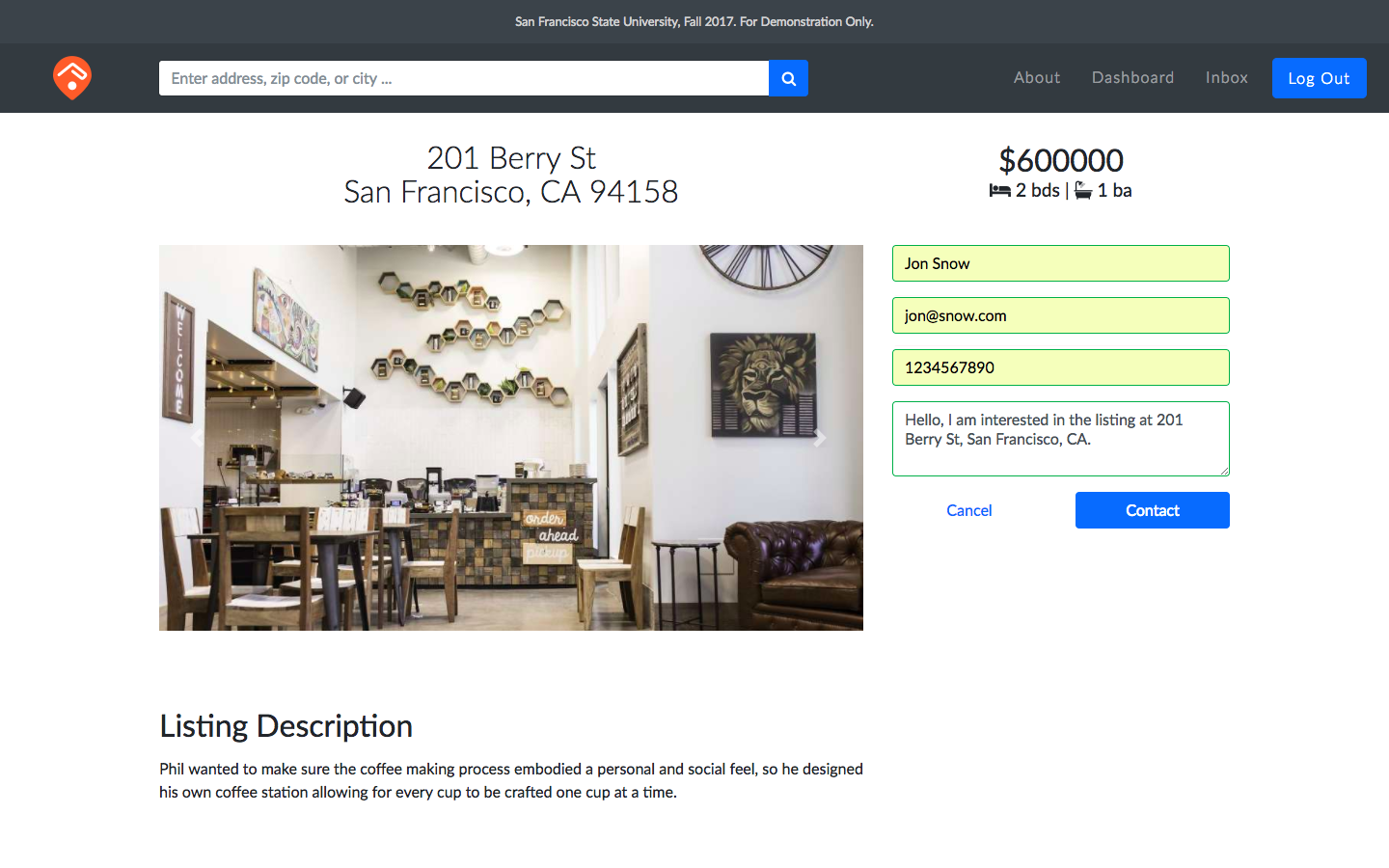tl;dr
Building real estate website which helps users easily browse, buy, or sell houses as well as listing agents to promote properties and provide consultant services. In a team of 6 students at SFSU, I am the front end lead and will be bringing my design perspective into the product as we make implementation decisions. Check out the screenshots of the final website below!